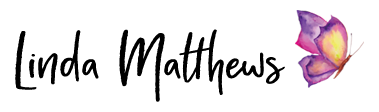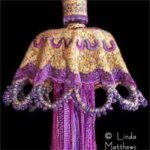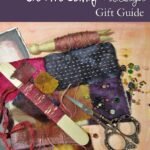There are a lot of very good tools in Photoshop that are also included in Photoshop Elements, and Content Aware is one of them. Content Aware allows you to make a selection of an object in your photo that you want to remove, and then it analyzes the surrounding pixels in the photo and intelligently attempts to fill the space.
In the current versions of Photoshop CC and Photoshop Elements you can find both the Spot Healing Brush tool and the Content Aware Fill. Both these tools do a similar type of thing but in slightly different ways. Let’s have a look at how content aware works.
In this photo I’m going to first remove those white vertical fence posts on the left side using the Spot Healing Brush tool. The Spot Healing Brush samples material from the area around the brush stroke in a very sophisticated way when using the content aware option.
Note: In Photoshop Elements, the tool settings are located in the Tool Options panel on the bottom of the editing screen.
Select the Spot Healing Brush tool which looks like a bandaid with a dotted semi-circle. Make sure content aware is selected from the menu along the top.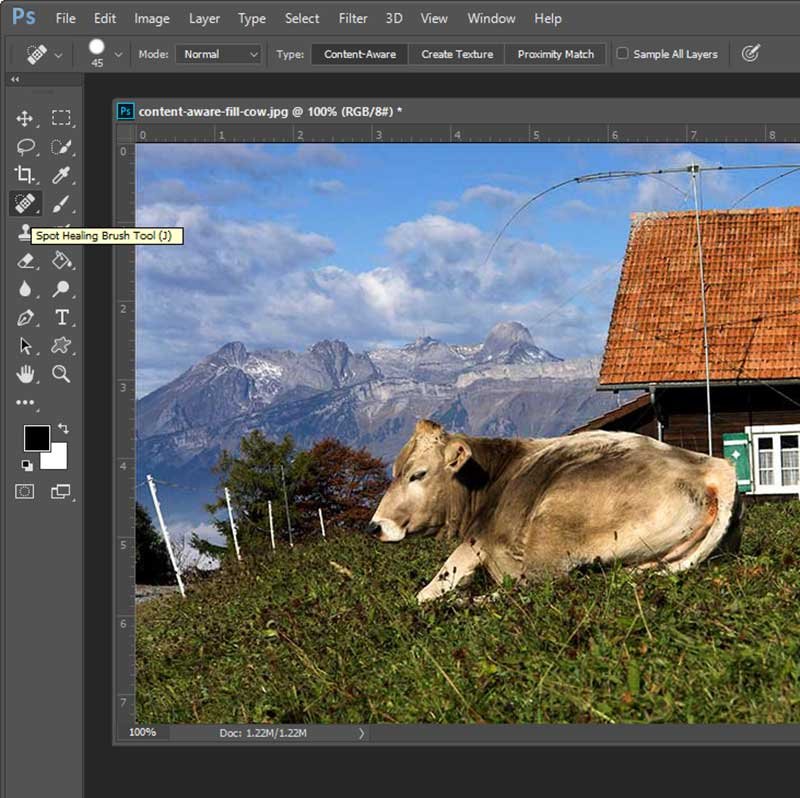
Adjust the brush size and paint over the area that you want to remove.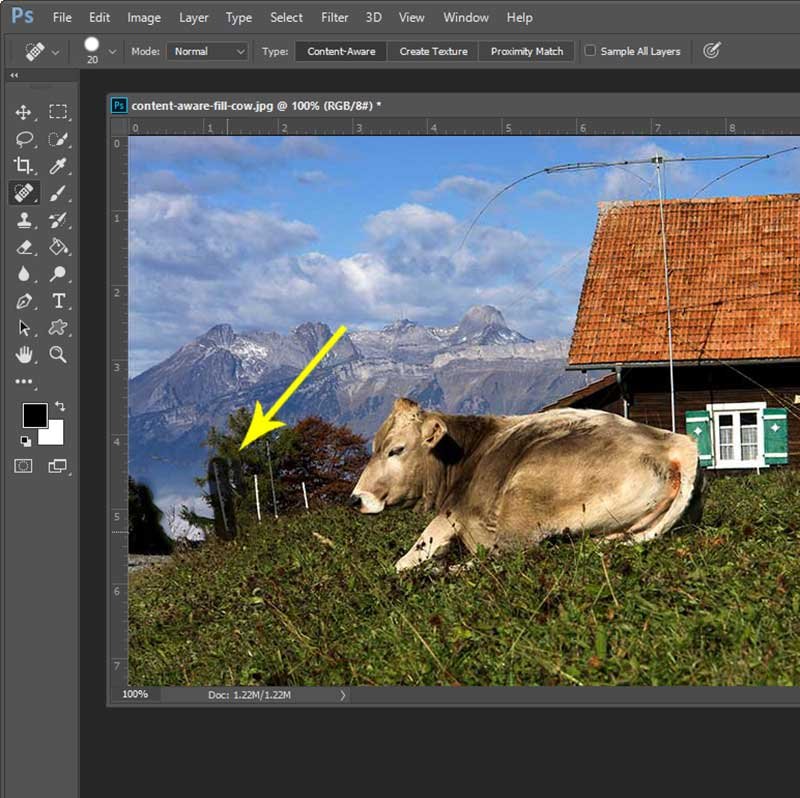
I’ve removed all the fence posts using this tool and you can’t tell that they were ever there.
Now I’m going to remove the cow which is a much larger object in the photo. You could use the Spot Healing Brush Tool to do this, but for larger areas, the Content Aware Fill seems to work a little better.
Using the Lasso tool, select the area you want to remove.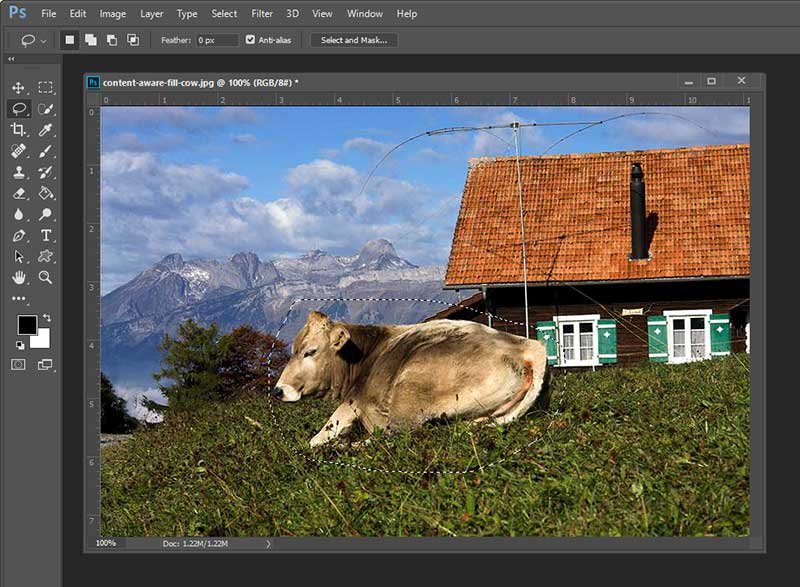
On the main menu select Edit > Fill and the fill dialog box opens. Select Content Aware from the drop down menu and click ok.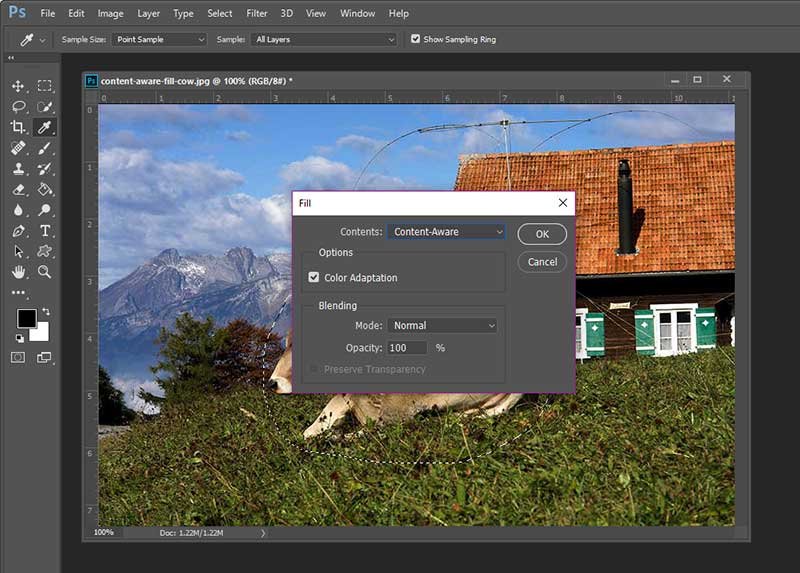
Now you can see that the cow has disappeared and the area has been filled with the grass in the foreground and shrubs in the background. Overall it does a fairly good job, although the grass looks a little repetitious in places. This can be easily fixed using the Clone tool …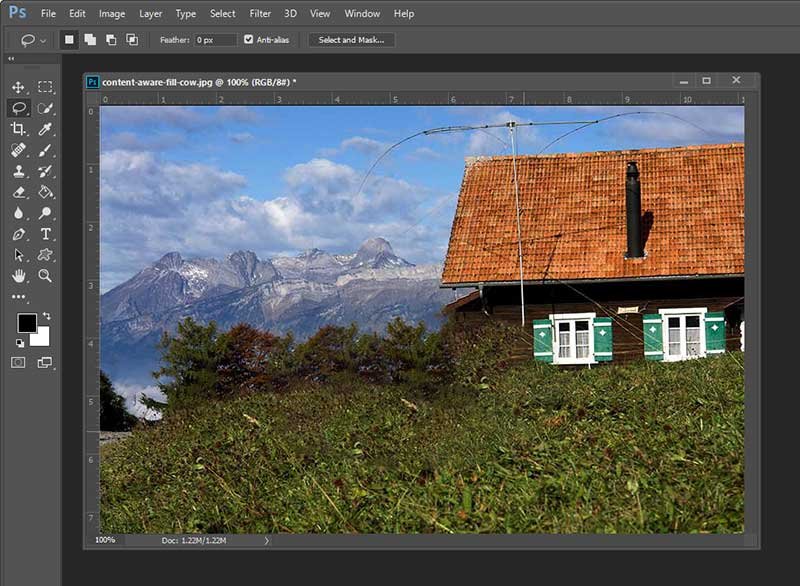
… or you could also fix it in a slightly more creative way by adding a texture or two, and turning it into a piece of PhotoArt. (My personal favorite method)
You can find additional information about content aware in the Adobe help files:
Photoshop CC – Spot Healing Brush Tool and Content Aware Fill.
Photoshop Elements – Spot Healing Brush Tool and Content Aware Fill.